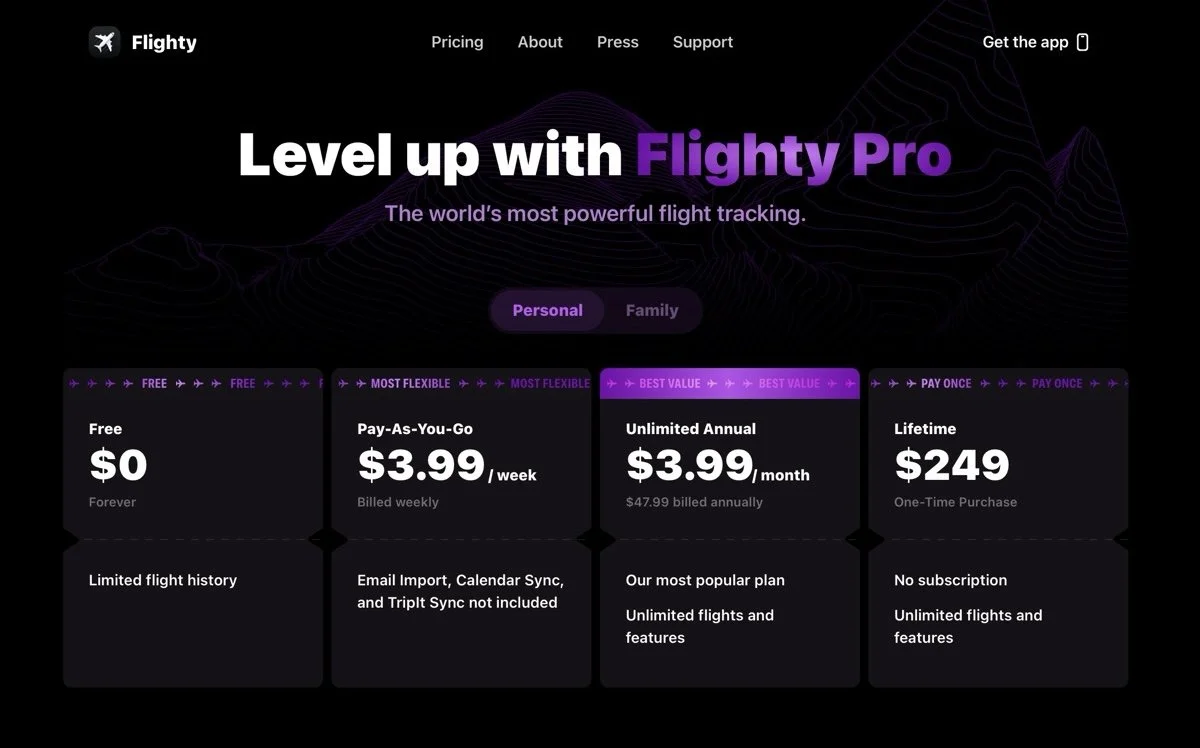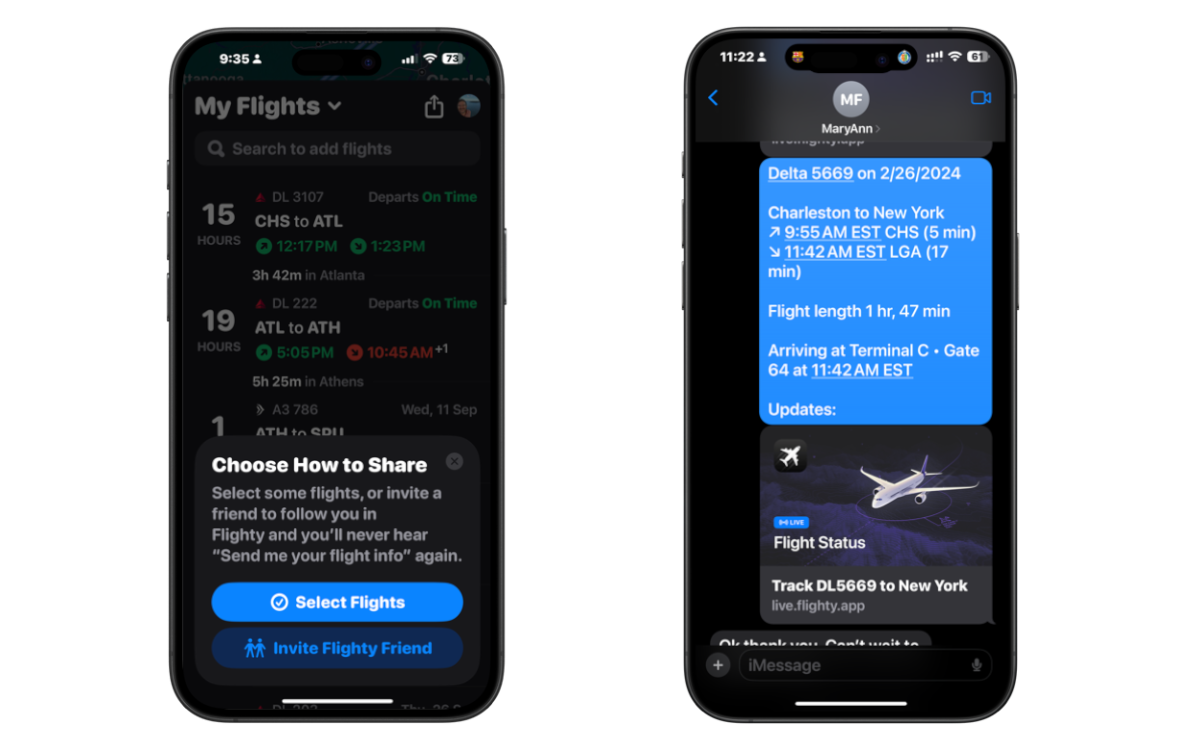Flighty: My Favorite Travel App
Just a few of my flights in Flighty
Writing from Athens, Greece
Ask any frequent flyer for their preferred flight tracking app, and chances are they recommend Flighty. No other app matches Flighty's combination of ease of use, first-class flight tracking features, and beautiful design. I’ve been using the app since it was released in 2019, and it’s easily my favorite travel app.
Before I say anything about why I love Flighty, it’s important to acknowledge that Flighty isn’t free. Some might complain about the price, but it’s totally worth it if you fly with any regularity. An annual subscription is $47.99, and there are an assortment of other subscription options. The $3.99/week tier is ideal for a single trip, since you can subscribe when the trip begins and cancel when it’s over. Chances are you will only use this option once, because you’ll then opt for an annual subscription!
The joy of Flighty begins with how easy it is to get information into the app. We still get emails for booked flights. The quickest option is to forward the message to Flighty at track@myflightyapp.com. If you don’t have an email, you can also manually input the flight information. Over time, Flighty learns your preferred airlines and airports. Since I moved to Charleston, Flighty knows I’m often flying on Delta between Charleston and Atlanta. The app automatically suggests those options.
Flighty also makes it easy to get the information we need quickly. The app includes widgets for our home screens and Apple watches. We can glance at our devices for basic information. There is also an excellent Live Activity that shows up on our lock screen a couple of hours before a flight departs. Just tap the widget or Live Activity, and Flighty opens up to more detailed flight information.
After you start importing your flights, you can easily see all upcoming flights. Or, in my case, all the flights that fit on the screen. Click on any flight, and you get detailed information about expected arrival and departure times. Flighty even lets you know how many time zones you’re crossing and the weather forecast.
You can even share flight information with a friend using the share sheet. Keep it simple and send text information about the flight. Or you can send them a link that allows them to follow your flight live. Just click on the banner in your messages, and the recipient can track your flight for free.
Speaking of tracking, this is what Flighty does best. While you’re in the air, the app uses the Dynamic Island to keep you updated about the progress of your flight. If you join the free messaging-only WIFI on most flights, Flighty keeps updating your flight in the background. Click on the progress bar, and Flighty will open up a more detailed map of your current location.
Tracking even works when not connected to WIFI. I’ve been on many international flights and older planes without WIFI. Flighty still estimates your progress, so you can easily see how much time is left on your flight.
Flighty also includes many little features that make the app appealing to use. As all the images make clear, Flighty looks stunning. It’s not surprising that Flighty won an Apple Design Award in 2023.
Flighty is also excellent for people who like to keep track of their flights. When I connected my old TripIt account to Flighty, it imported all my past flights. I even tried forwarding some old emails from the early 2000s, and Flighty handled them fine. There were a few old Continental flights that Flighty was unable to process, but they are considering making it possible to manually add old flights.
After all my old flights were added, I now have an incredible catalog of flight details. I can easily see how many flights or miles I’ve flown over the years. Flighty can tell me my most frequently flown planes and routes. It even can tell me my shortest flight (from Zanzibar to Dar es Salaam) and my longest flight (New York JFK to Bombay).
Given how much and how far I have flown over the years, it’s hardly surprising that Flighty has become my favorite app. When I first imagined Wanderlust Apple a few months ago, I wanted to start with an ode to Flighty. On the website, Flighty’s developer describes wanting to remind us of the magic and adventure of going to the airport. They definitely have done that for me.
Thank you for reading. If you appreciated this article, please consider buying me a coffee.
Bram Hubbell writes and maintains Wanderlust Apple. It's a passion project sharing my enthusiasm for international travel with Apple devices and other related products. Your tips keep the site advertising-free. I appreciate all support, including kind words.